6 Practical Tips to Increase Your Typing Speed

Gone are the days when learning typing was believed to be necessary only for those who wanted to do a typist’s job. Today as computer has entered every walk of life, being able to type well has become necessary for almost everyone. If you want to work faster, you should be able to type faster – it’s as simple as that! All in all, it’s necessary for you to have a good typing speed. How to achieve that? Here are some tips.
1. Practice Daily
The old adage “practice makes perfect” is true for typing too. Regardless of how busy you are, take the time to practice typing, even if it is just for 10-15 minutes. When you practice, you understand your mistakes in each practice session. Even if you don’t come to know about the mistakes in every session, you come to know about them after some sessions and then you can improve on them.
2. Take Typing Tests
Taking a typing test is essential to measure your progress and get encouraged. The faster and more accurate you’ll type in tests, the more confidence you’ll gain.
3. Understand Your Keyboard Well
You should practice so much that you should become familiar with each and every key of your keyboard. As you know, the line below the function keys on a computer keyboard contains symbols and numbers and when you press shift+ that number, the sign appears. You should know these signs and should be able to type them correctly. Similarly, you should practice typing numbers correctly too. Also, you should know exactly where there are control, shift, caps lock and Windows keys, so that you can find them even if it’s dark in the room. Once you get familiarized with all these keys, your typing speed will increase and so, will be your accuracy.
4. Don’t Pay Attention to Mistakes
You may find this a weird tip, but if you think more on it, you’ll understand the logic behind it. If you make mistakes and will see them, you’ll waste time in correcting them. There is a basic difference in a typewriter and a computer that on the computer, you can rectify mistakes even later which you can’t do when you type on a typewriter. And if you keep rectifying mistakes in between typing, it’s a huge waste of time. The key is to avoid looking at what you are typing. That way, you can resist the temptation of correcting mistakes. Once you finish typing, you can correct them. Thus, there will be no hindrance during your typing.
5. Take Rest Periodically
If you have been typing continuously for several hours, you’ll notice that your fingers are not being able to type well. They are shaking, trembling and feeling weak. At such times, you should take rest for some time. It’s also possible that one or more of your organs involved in typing may start aching, e.g. fingers, arms, waist or back (because you are sitting for a long time) or even eyes. So, during the rest period, you should do something for the aching organ, like massaging it, applying a pain-killing ointment, stretching it or twisting it. Whatever way the aching body part feels better should be done. Eyes should be periodically closed and pressed gently for a minute or two to give them rest.
6. Have Confidence in Your Fingers
You are scared that if you don’t look at what you are typing, you will make mistakes. However, the fact is that your fingers are so accustomed to type the right keys that once you utter the spelling of the words in your mind, they press the correct keys. So, have faith in your fingers and you’ll be amazed to see how accurately they type without your knowledge.
The internet is an ocean of knowledge and freebies. You’ll get many outstanding free typing lessons for beginners with which you can practice. So, take benefit of them and increase your typing speed with which you’ll be amazed.